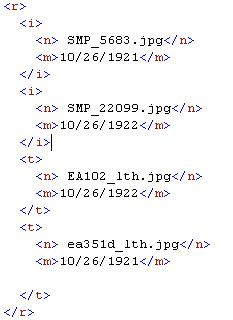If you have worked with deploying websites onto production/test environments, you might have wanted to show a 'Site Under Maintenance' or a similar message to all those who tries to access the website. To achieve this, people used to resort to all kinds of setups ranging from HttpModules to setting up a html page as default page of the application.
To revert back, just rename the file to some other name. Neat & clean.
[Edit 04 Aug 2010 ] This might not be good idea as ASP.Net responds with a 404 http code. Ideally it should have been 200.